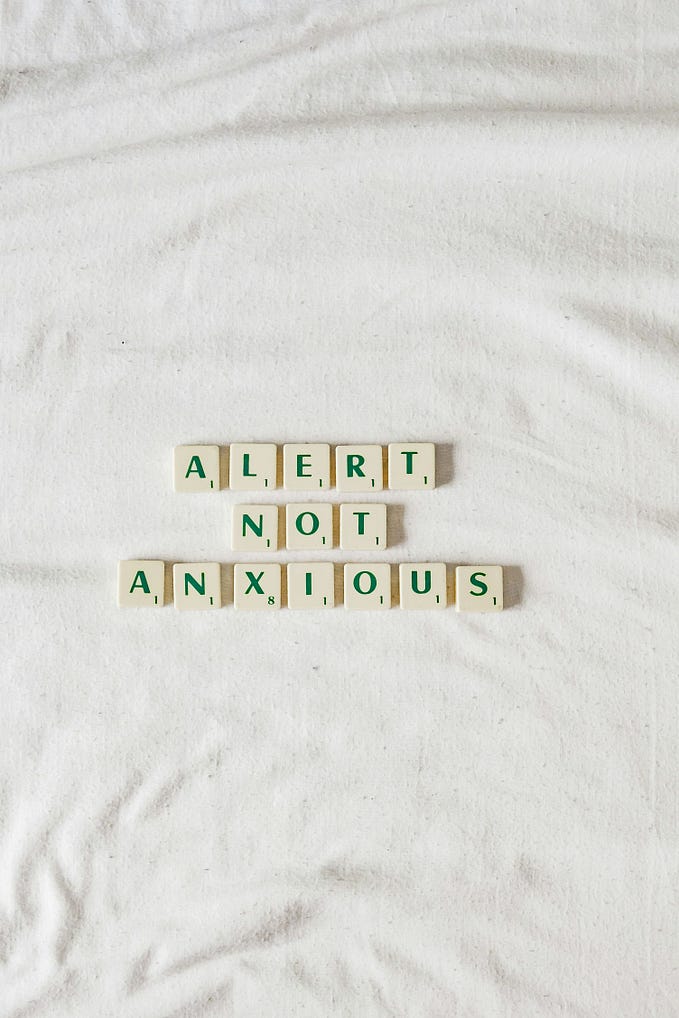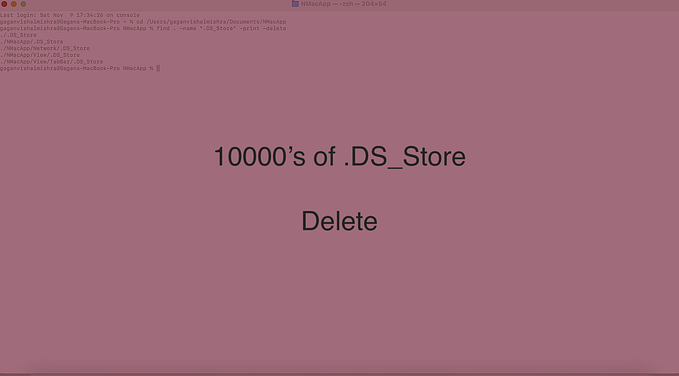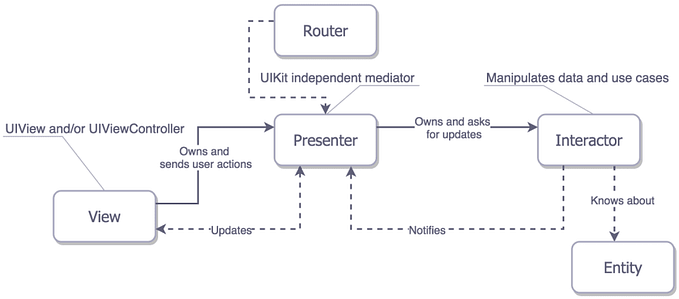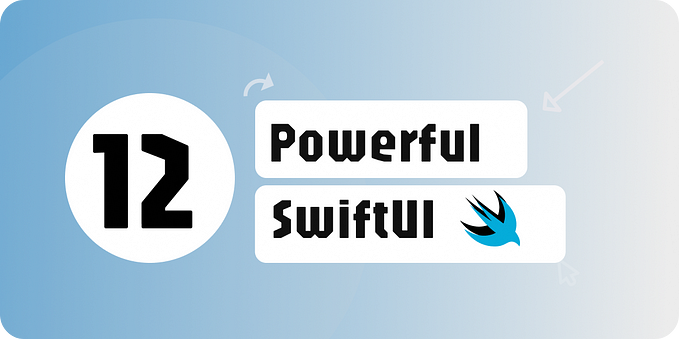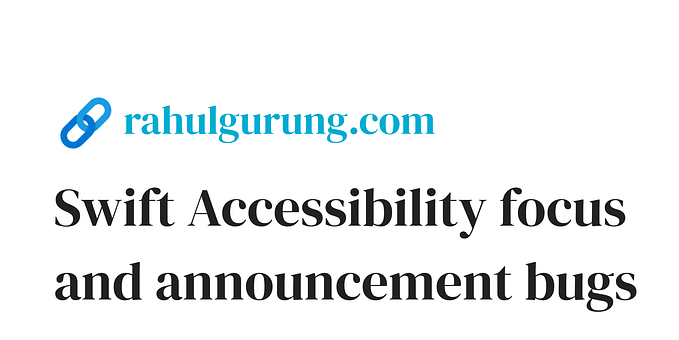ScrollView AccessibilityIdentifier

How to set AccessibilityIdentifier of ScrollView items in SwiftUI?
I have a large app written in SwiftUI and have multiple ScrollView, HStack & VStack etc.
Now I want to create a global way to add AccessibilityIdentifier for nested items inside ScrollView and Stacks.
Step 1:
To add reusable accessibility identifiers for items throughout app, we can create a custom SwiftUI modifier or a reusable component
import SwiftUI
struct AccessibilityIdentifierModifier: ViewModifier {
var prefix: String
var index: Int
func body(content: Content) -> some View {
content
.accessibilityIdentifier("\(prefix)_Item_\(index)")
}
}Step 2: Create a View extesion
import SwiftUI
extension View {
func withAccessibilityIdentifier(prefix: String, index: Int) -> some View {
self.modifier(AccessibilityIdentifierModifier(prefix: prefix, index: index))
}
}and thats it.
How to use: inside a ScrollView
import SwiftUI
struct ScrollViewExample: View {
var items = Array(1...20).map { "Item \($0)" }
var body: some View {
ScrollView {
VStack(spacing: 10) {
ForEach(items.indices, id: \.self) { index in
Text(items[index])
.padding()
.background(Color.blue.opacity(0.2))
.cornerRadius(8)
.withAccessibilityIdentifier(prefix: "MainScrollView", index: index) // here we can pass custom string or struct name.
}
}
.padding()
}
}
}How to use: inside a StackView (HStack / VStack)
import SwiftUI
struct StackExample: View {
var items = Array(1...5).map { "Item \($0)" }
var body: some View {
HStack(spacing: 10) {
ForEach(items.indices, id: \.self) { index in
Text(items[index])
.padding()
.background(Color.orange.opacity(0.2))
.cornerRadius(8)
.withAccessibilityIdentifier(prefix: "HStackExample", index: index)
}
}
.padding()
}
}And thats it. Done.
Cheers 🎉🎉🎉